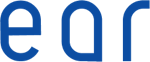Step 1 – Set up a user account
Do you have a ‘Mein Unternehmenskonto’? In this case it is not necessary to create a separate account in the ear-Portal. You can register directly in the ear-Portal using your “Mein Unternehmenskonto”.
Information on ‘Mein Unternehmenskonto’
If you do not yet have a ‘Mein Unternehmenskonto’, nor a user account for the ear-Portal, you must first set up your own user account in the ear-Portal:
- To set up a user account in the ear-Portal you need to choose if you are producer or authorised representative and then type in your company data.
- Type in the details of your main contact who is to act as administrator in the ear-Portal.
- Set a password.
- Fill in the marked boxes and check all the summarised data, confirm by ticking the box and complete the user account setup.
- A confirmation email will be sent to the main contact’s registered email address.
- Confirm your email address within seven days.
- After successful confirmation you will receive your user-ID (Benutzer-ID).
In our ear-Portal you will find all the required information and steps on how to deal with this procedure easily and successfully.